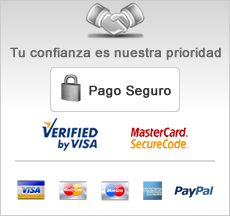|
|
1. Formalizando el pedido 1. Formalizing the order
To purchase on the website of Edelweiss Merceria not need to be registered.While browsing our site, you can easily add the products that interest you to your shopping cart. To do so, just click "Add to Cart" below each product.Each time you do you will access your shopping cart. There you can see the products so far have decided to buy. Here you can change the number of units you want to buy. It is important that each time you modify the number of unitsyou click on the "Recalculate" and do not ever mislead the amount of your order. Remove products from cart is just as easy: just click on the "trash can icon to delete or" below the number of units of each product. At any time, while surfing the web Merceria Edelweiss can check the contents of your cart by clicking on the "Shopping Cart" link at the top right of the page. Once on this screen, you can return to the catalog if you click on the "Continue shopping".But if you've decided to complete your purchase, click "Checkout". 1. What are the advantages our system offers you to buy? First we have designed thinking only of the convenience of our users. When ordering you for the information needed for shipping and record that throughthe first purchase will be identified for the post, the system remembers your information so that you do not have to enter it each time you make a new order. Conversely, if you change your address or credit card, you can modify the necessary data easily on the same form. |



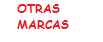




 Cómo registrarse
Cómo registrarse